LaTeX Tutorial
LaTeX Tutorial in Simple Steps
Introduction
- LaTeX, which is pronounced «Lah-tech» or «Lay-tech» is a document preparation system for high-quality typesetting
- It is used for medium-to-large technical or scientific documents but it can be used for almost any form of publishing.
- It is different from Microsoft Word, LibreOffice Writer and Apple Pages.
- Microsoft Word, LibreOffice Writer and Apple Pages are “What You See Is What You Get” (WYSIWYG) application.
- LaTeX was written in the early 1980s by Leslie Lamport.
- LATEX uses Tex Typesetting program developed by Donald Knuth in 1978.
- LaTeX is not a word processor! Instead, LaTeX encourages authors not to worry too much about the appearance of their documents but to concentrate on getting the right content
LaTeX Features
- Typesetting journal articles, technical reports, books, and slide presentations.
- Control over large documents containing sectioning, cross-references, tables and figures.
- Typesetting of complex mathematical formulas.
- Advanced typesetting of mathematics with AMS-LaTeX.
- Automatic generation of bibliographies and indexes.
- Multi-lingual typesetting.
- Inclusion of artwork, and process or spot colour.
- Using PostScript or Metafont fonts.
Latex File Structure
- Document Class
Document Class: \documentclass command is the start of every LATEX document.
It has redefined formats for article, report, book etc.
\documentclass[options]{class}
options = a4paper, 11pt, 12pt, 10pt, twocolumn, landscape etc.
class = article, report, book etc.
Ex. \documentclass[]{article}
\documentclass[a4paper,latin]{book}
- Package inclusion:
Package is used in Latex for additional Functionality such as citation, graphics, reference style etc.
\usepackage{package name}
Ex. \usepackage{color} \usepackage{cite}
- Main Body
For Text and Bibliography References.
\begin{document}
\end{document}
The \begin{document} and \end{document} commands is used to make up a LATEX document.
Whatever typed before \begin {document} is identified as the preamble that change the whole document and after \end{document} everything is ignored by the system.
A simple Article Latex Code
\documentclass[]{article}
\usepackage{color}
\usepackage{inputenc}
\usepackage{mathtools}
\title{Internet of Things}
\author{\bf Ms. Amrita Prakash}
\begin{document}
\maketitle
\begin{abstract}
The Internet of Things (IOT) describes a worldwide network of intercommunicating devices. It integrates the ubiquitous communications, pervasive computing, and ambient intelligence
\end{abstract}
\it Keywords: Internet, intelligence, computing.
\section{Introduction}
The internet of things (IoT), is the internetworking of physical devices, vehicles (also referred to as “connected devices” and “smart devices”), buildings and other items—embedded with electronics, software, sensors, actuators, and network connectivity that enable these objects to collect and exchange data.
\section{Mathematical Classifier Mode}
The proposed model uses a classifier function f that maps input feature vectors x $\in$ X to resultant class $y \in \{L1, L2,…, Ln\}$,……
\section{Numerical Simulation}
We have collected some IP packets from Scoreboard Dataset…..
\end{document}
Basics of LATEX
Typesetting Text
Newline and New page
NewLine: \\ or \newline
Newpage: \newpage
Font Effects
Bold: \textbf{……………} or \bf
Italics: \emph{…………} or \textit{………} or \it
Underline: \underline{…………} or \ul
Color
for color write \usepackage{color} before \begin{document}
\color{colour_name}
Ex. \color{blue}
Font size
LATEX has a range of font sizes
\tiny
\scriptsize
\footnotesize
\small
\normalsize
\large
\Large
\LARGE
\huge
Ex.
\huge …..
Creating a Title
The \maketitle command used to create a title. It is placed after the \begin{document}.
\title{}
\author{}
\date{}
\maketitle
Ex.
\title{Internet of Things}
\author{Ms. Amrita Prakash}
\date{\today}
\maketitle
Sections
We can divide a document into chapters, sections and subsections.
Commands of subsectioning article class:
\section{…}
\subsection{…}
\subsubsection{…}
\paragraph{…}
\subparagraph{…}
Ex.
\section{Mathematical Classifier Mode}
The proposed model uses a classifier function f that maps input feature vectors x $\in$ X to resultant class $y \in \{L1, L2,…, Ln\}$,……
\subsection{Simulation}
LIST
LATEX has two types of lists
- enumerate for numbered lists
- itemize is for bulleted lists.
both list item can be defined by \item command and can be nested to produce sub lists.
Ex. enumerate
\begin{enumerate}
\item One
\item Two
\begin{enumerate}
\item Two one
\item Two two
\end{enumerate}
\item Three
\end{enumerate}
Ex. itemize
\begin{itemize}
\item One
\item Two
\begin{itemize}
\item Two one
\item Two two
\end{itemize} \item Three
\end{itemize}
Output:

Example:
\documentclass{article}
\usepackage{enumerate}
\begin{document}
Enumerated List
\begin{enumerate}
\item one
\item two
\begin {enumerate} [{2.}1]
\item two one
\item two two
\end{enumerate}
\item three
\end{enumerate}
\end{document}
Output

Amrita Prakash
Assistant Professor, Department of Computer Science
Patna Women’s College
Email – amrita.bca@patnawomenscollege.in